Transform Your Business with:.svg) Google Maps Scraper & Data Extractor
Google Maps Scraper & Data Extractor
The most powerful Google Maps scraper and data extractor for lead generation. Extract business data, emails, phone numbers, and contact details from Google Maps with advanced filtering and export tools.
Potential Customers / NYC
| Company | Phone | Additional Properties | |
|---|---|---|---|
| Metro Properties | john@metroproperties.com | +1 (555) 123 - 4567 | +15 other properties |
| Skyline Developers | sarah@skyline.com | +1 (555) 234 - 5678 | +15 other properties |
Chinese Restaurants / CA
| Company | Phone | Additional Properties | |
|---|---|---|---|
| Red Lantern | lisa@redlantern.com | +1 (555) 456 - 7890 | +15 other properties |
| New Shanghai | david@newshanghai.com | +1 (555) 567 - 8901 | +15 other properties |
Software Companies in NL
| Company | Phone | Additional Properties | |
|---|---|---|---|
| Innova Software | alex@innovationhub.com | +1(555) 789 - 0123 | +15 other properties |
| Cloud Solutions | rachel@cloudsolutions.com | +1(555) 890 - 1234 | +15 other properties |
Bakeries in Houston, TX
| Company | Phone | Additional Properties | |
|---|---|---|---|
| Angela's Oven | angela@angelasoven.com | +1(555) 789 - 0123 | +15 other properties |
| Badolina Bakery | gracie@badolinabakery.com | +1(555) 890 - 1234 | +15 other properties |
Google Maps Scraper Features
Everything you need to extract and analyze Google Maps data with our professional Google Maps data extractor.
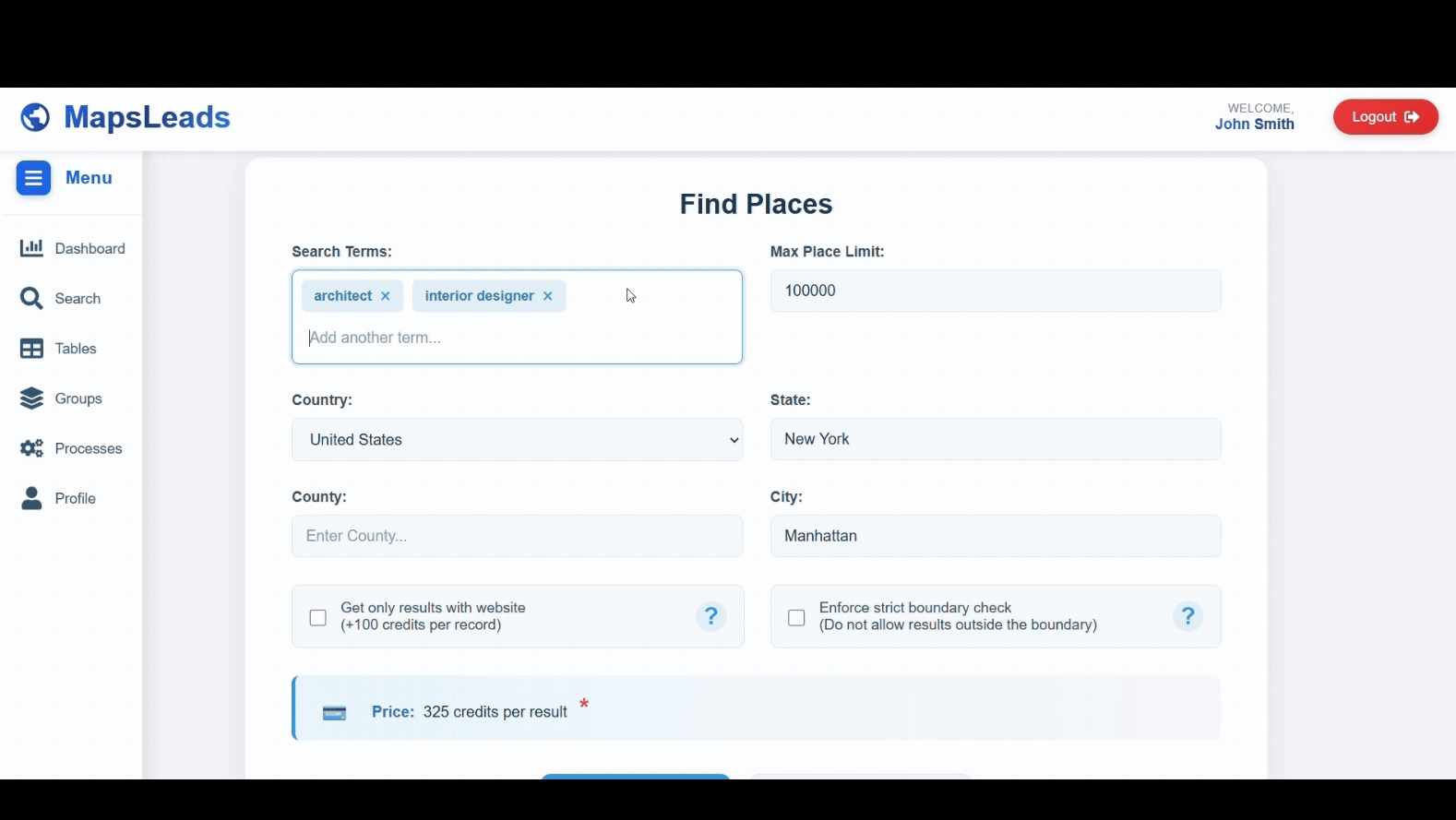
Advanced Google Maps Data Extraction
Extract data from millions of Google Maps locations and businesses. Our Google Maps scraper uses advanced algorithms to find relevant business data from any location worldwide. Automate your lead generation process without manual work.
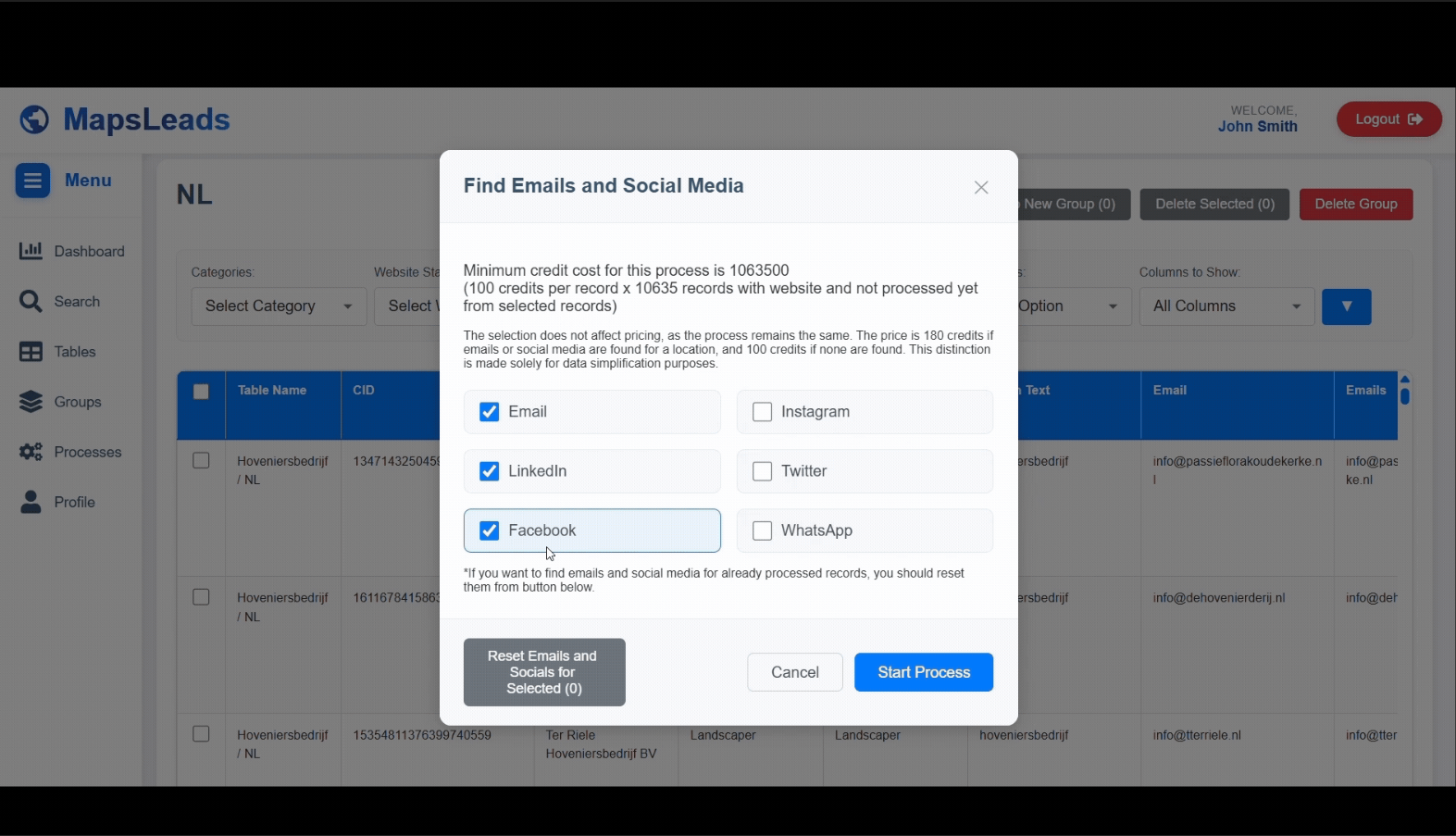
Business Contact Details Finder
Find emails, phone numbers, websites, social media profiles and more with our Google Maps data extractor. Our lead generation tool uses virtual browsers to extract contact details from business websites. Automatically selects the best email for outreach campaigns.
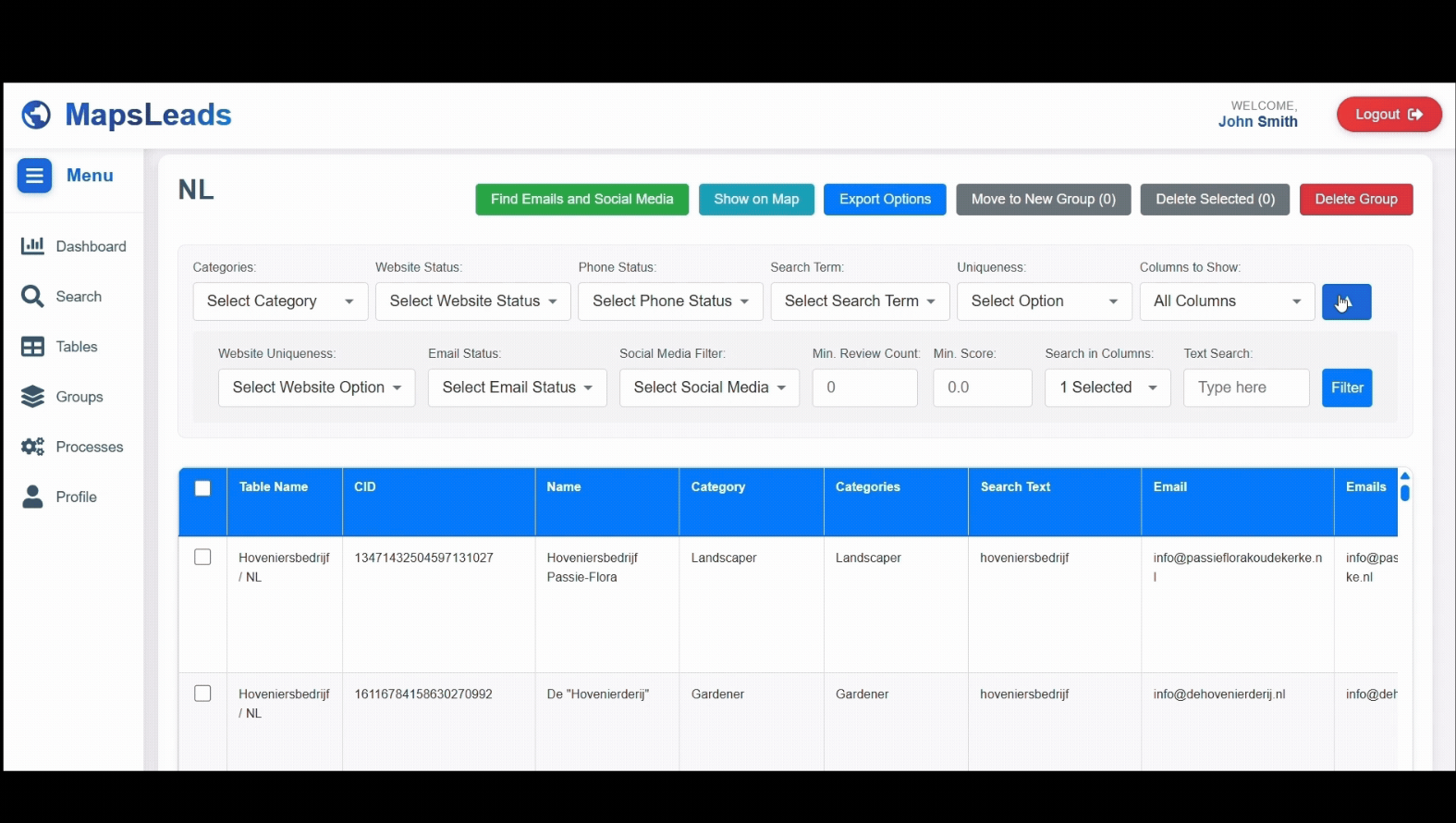
Advanced Filters
Filter and sort data by name, category, address, phone number, email, website, social media profile, etc. Analyze data with combined filters and sorting options without the need to export data or hassle with Excel.
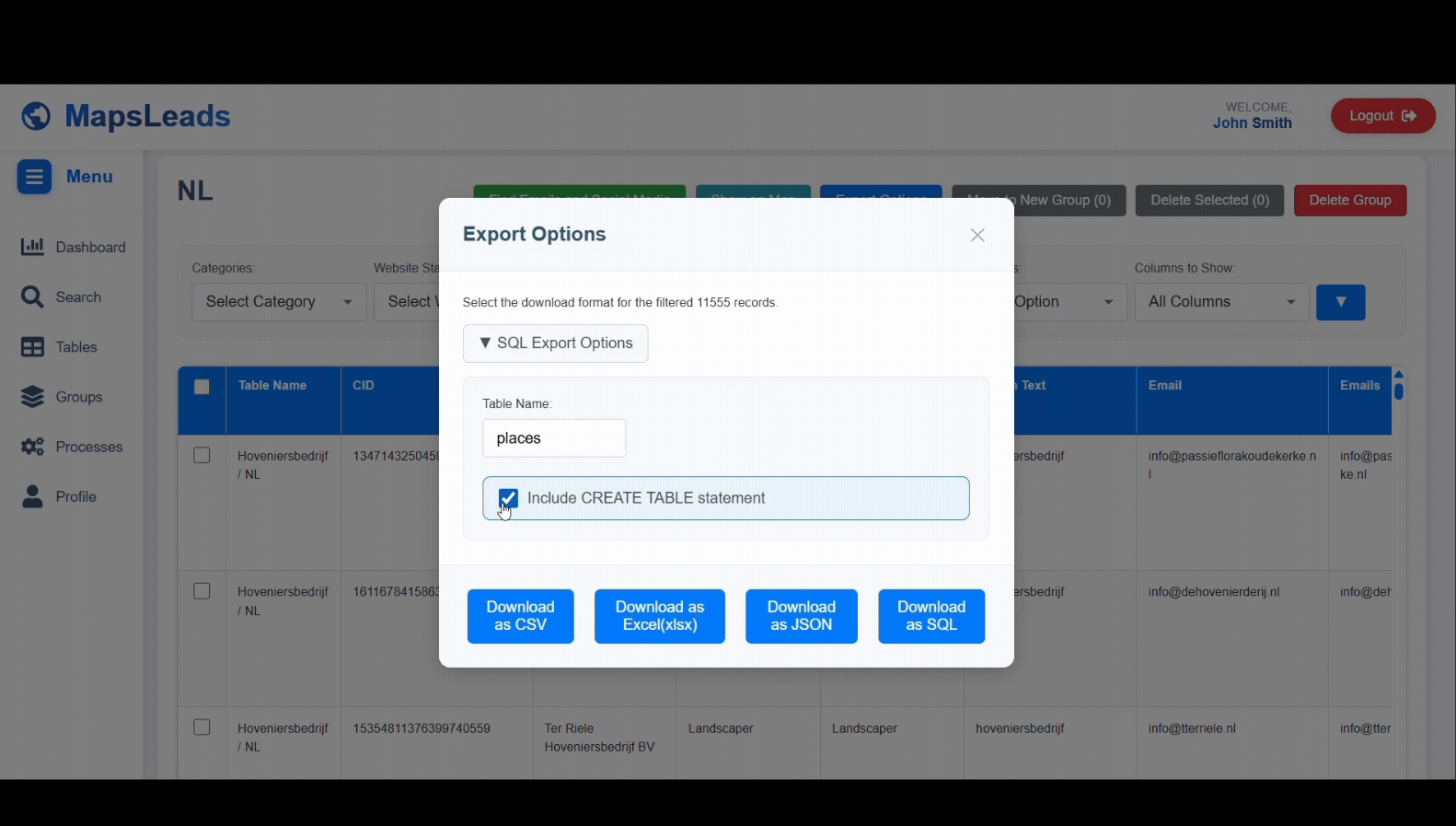
Data Export
Export data in CSV, Excel, JSON and SQL. You can customize export data structure and format.
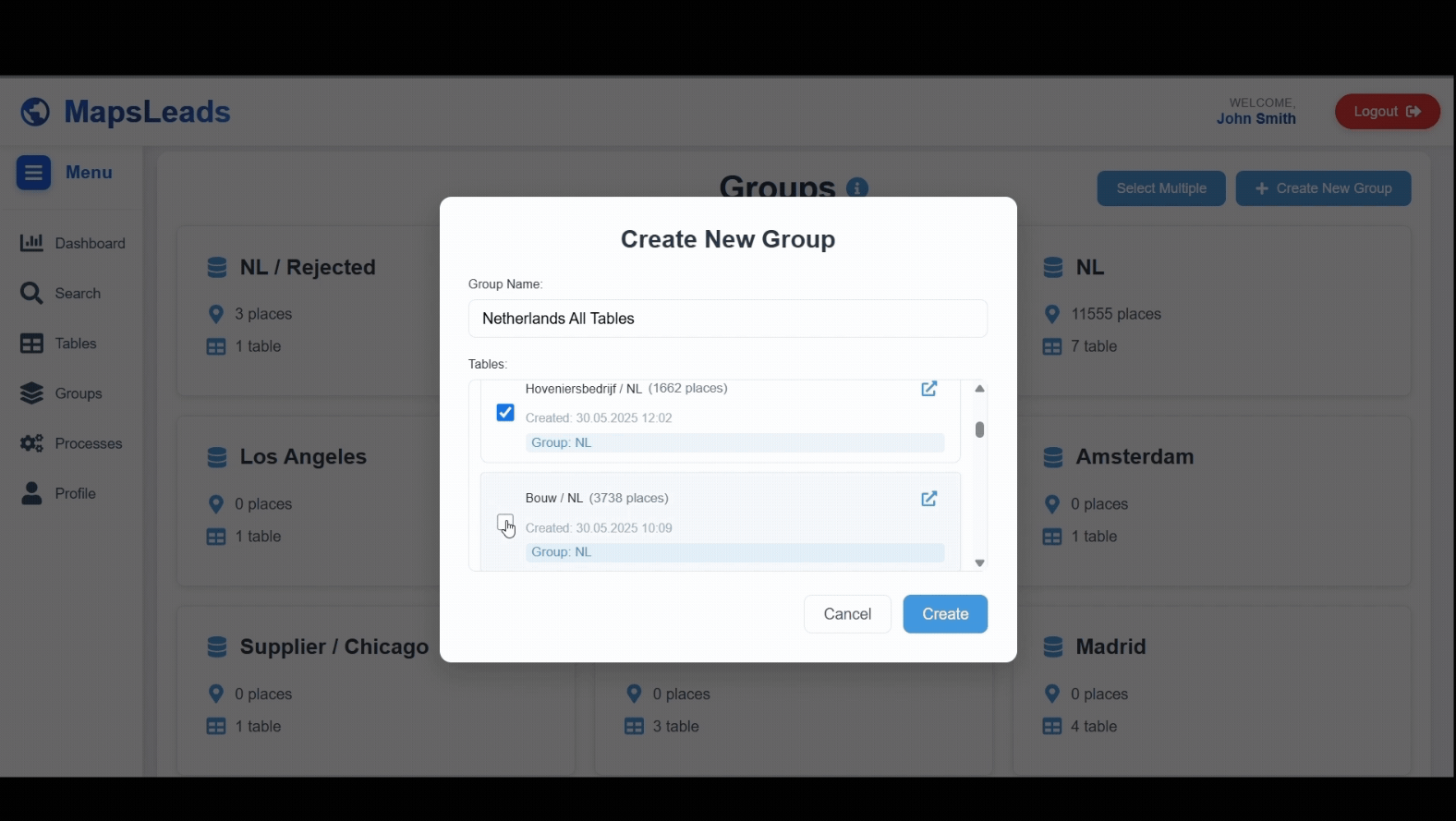
Group and Merge Data
Manage your data with ease. You can group and merge different search result datasets. Store them in your account and use them whenever you want.
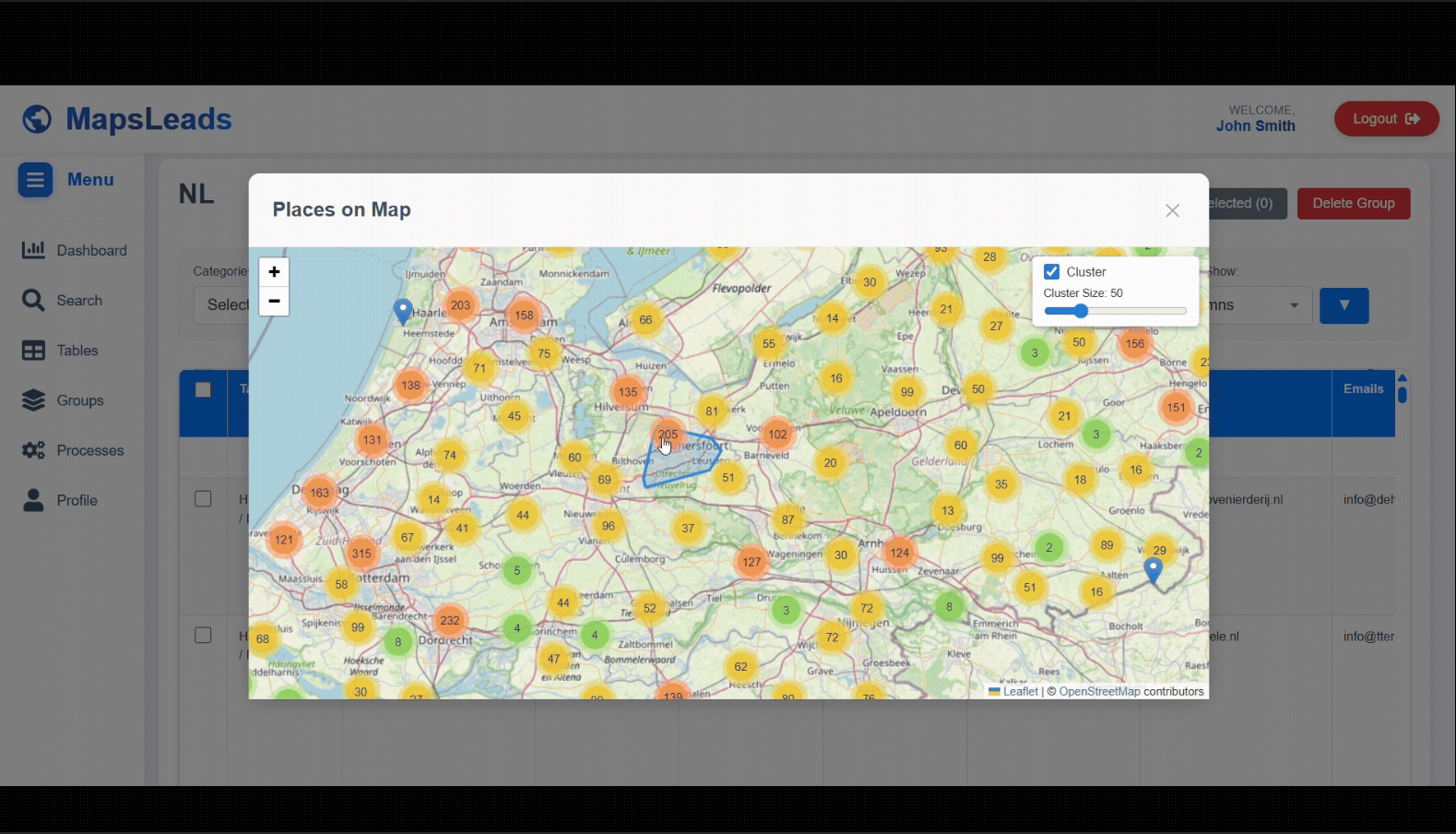
View Data on Map
View your data on a map. You can see the location of the places and the data collected from them. Analyze data visually and find patterns and trends.
Best Google Maps Scraper Comparison
Compare our Google Maps data extractor with other scraping tools and APIs in the market.
| Comparison | MapsLeads | Scraper APIs | Browser Extension Scrapers |
|---|---|---|---|
| Ease of Use | ✔ Very high — just a few clicks in the UI and you're done. | ✖ Not great — minimal UI features. | ✖ Almost everything must be done manually. |
| In-House Data Filtering and Analysis | ✔ Yes — offers many filtering and analysis tools. | ✖ No built-in filtering or analysis tools. | ✖ No built-in filtering or analysis tools. |
| Merge and Store Collected Datasets | ✔ Yes — supports both merging, grouping and storing datasets. | ✖ Only storing supported — no merging capabilities. | ✖ No support for merging or storing datasets. |
| Data Quality | ✔ High — multiple algorithms and filters are used to ensure relevance and accuracy based on your input. | ✖ Low — limited filtering leads to less relevant results. | ✖ Low — limited filtering leads to less relevant results. |
| Useful for Large-Scale Data Gathering | ✔ Yes — fully automated; only user input is required. | ✔ Yes — mostly automated with user input. Some APIs have limits, but large datasets are still obtainable. | ✖ No — data must be gathered manually for each search. |
| Overcomes Google Maps 120 Result Limit | ✔ Yes — if the data exists, it can retrieve all of it beyond the 120-result cap. | ✔ Some APIs can bypass the limit, allowing access to a larger dataset. | ✖ No — limited to a maximum of 120 results. |
| Emails, Phone Numbers, Socials, Websites, etc. | ✔ Accessible after search and filtering — just a few clicks required. | ✔ Must be selected and paid for in advance, before searching. | ✔ Available but it uses your IP and local system resources. |
| Automated Email Selector | ✔ Yes — our we have our own email selector that identifies the best contact email automatically. | ✖ No — best email must be found manually. | ✖ No — best email must be found manually. |
| Data Export | ✔ Yes — export data in CSV, Excel, JSON and SQL. | ✔ Yes — export data in CSV, Excel, JSON. | ✔ Yes — export data in CSV, Excel, JSON. |
| IP Blocking Risk | ✔ None. | ✔ Low — generally not a risk. | ✖ Very high — the extension uses your IP directly. |
| Cost Model | Subscription and one-time purchase options available | Subscription only | Subscription only |
| Data Cost Per Result | $0.00325 or less, depending on your plan | $0.004 and up | Varies by service. Note: Browser extensions incur no direct costs as they use your IP and local system resources. |
| Contact Details Cost Per Result | $0.00180 or less, depending on your plan. Effectively lower when filtering data before processing contact details. | $0.002 and up | Varies by service. |
Google Maps Scraper Use Cases
Discover how different industries use our Google Maps data extractor for lead generation and business growth
Sales & Marketing
Find potential clients for your business in your target cities, states or even whole countries. Find their emails, websites, social media profiles and more.
Retail
Identify optimal locations for new store openings by analyzing store density. Examine existing businesses to analyze their customer base and potential for new customers.
Data Science
Make use of our advanced algorithms to find the needed data to find patterns and trends. Do not miss a single place without spending hours of manual work or tons of money.
Service Industry
Discover potential in your service areas by analyzing the density of service providers and existing businesses.
Suppliers
Find new potential suppliers for your business and from your target area by contacting them using the collected data provided by our platform.
Jobs and Internships
Find all relevant companies in your field of work and their contact details for your target area. Find their emails, websites, social media profiles and more.
Flexible Pricing Plans
Choose the perfect plan for your business needs. Start for free or unlock powerful features with our premium options.
Try It Out
Ideal for individuals exploring the platform’s capabilities.
- ✓ Access up to 100 places per month
- ✓ Basic lead data included
- ✓ No access to email or social media data
Starter
For those who want to explore the app and learn what they can do with it.
- ✓ Website-based contact information extraction
- ✓ 3.200.000 credits ($32 value)
- ✓ Up to 9.850 places per month
- ✓ Up to 16.000 contact detail searches per month
- ✓ Email support
Professional
Our most popular plan for those who want to get the most out of the app.
- ✓ 8.690.000 credits ($86.90 value)
- ✓ 10% more credits per dollar compared to Starter
- ✓ Up to 26.750 places per month
- ✓ Up to 43.450 contact detail searches per month
- ✓ Priority email support
Business
For businesses who need a lot of data and need teams support.
- ✓ 18.285.000 Credits ($182.85 value)
- ✓ 15% more credits per dollar compared to Starter
- ✓ Up to 56.250 places per month
- ✓ Up to 91.450 contact detail searches per month
- ✓ Monthly support sessions via Teams
Enterprise
For businesses needs a lot of data for various use cases.
- ✓ 38.400.000 Credits ($384 value)
- ✓ 20% more credits per dollar compared to Starter
- ✓ Up to 118.200 places per month
- ✓ Up to 192.000 contact detail searches per month
- ✓ Bi-weekly support sessions via Teams
Ready to Transform Your Business?
Join the best solution for maps-based data gathering and analysis.
Frequently Asked Questions
Common questions about our Google Maps scraper and data extraction services
What is a Google Maps scraper?
A Google Maps scraper is a tool that automatically extracts business data from Google Maps listings. Our Google Maps data extractor can collect information like business names, addresses, phone numbers, emails, websites, and reviews from thousands of businesses quickly and efficiently.
How does the Google Maps data extractor work?
Our Google Maps scraper uses advanced algorithms to search and extract data from Google Maps listings based on your criteria. Simply enter your search terms and location, and our tool will automatically collect comprehensive business data for lead generation.
Is Google Maps scraping legal?
Yes, scraping publicly available data from Google Maps is legal when done responsibly. Our Google Maps data extractor only collects publicly accessible information and follows best practices for data extraction.
What data can I extract from Google Maps?
Our Google Maps scraper can extract business names, addresses, phone numbers, emails, websites, ratings, reviews, business hours, categories, social media profiles, and more. Perfect for lead generation and market research.
How accurate is the extracted Google Maps data?
Our Google Maps data extractor provides highly accurate data with advanced filtering and verification algorithms. We regularly update our scraping methods to ensure maximum data quality and accuracy for your lead generation needs.
Can I export the scraped Google Maps data?
Yes! Our Google Maps scraper allows you to export data in multiple formats including CSV, Excel, JSON, and SQL. This makes it easy to import your lead generation data into CRM systems or other tools.
Contact MapsLeads Support
Have questions about our Google Maps data extractor? Need help with lead generation? Contact us and we'll respond as soon as possible.
Contact Information
info@mapsleads.com
Response Time
Within 12 hours
Coverage
Global service available